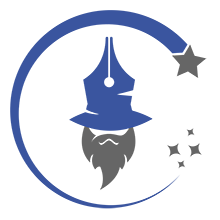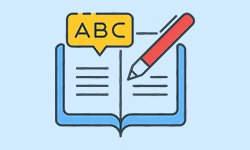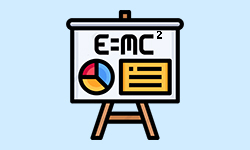- userLoginStatus

Hypermedia Applications
Synthetic program:
This course aims at providing students with the knowledge and skills needed to design and to implement complex, high quality web based hypermedia applications for stationary and mobile devices. The course is organized in two parts.Part I focuses on conceptual design. It proposes the IDM Model as a means to define information architectures, and navigation, interaction, and presentation features of complex multi-channel applications, and emphasizes the need for making the user experience in the different contexts easy and effective. Part II focuses on technology. The addressed topics include: overview of web architectures and protocols, languages for web data representation (XML/XHTML) and layout (CSS), technologies for dynamic web page execution on the client side (Javascript and DOM), technologies for remote services call (Asynchronous Javascript, AJAX, and JSON), technologies for dynamic web page execution on the server side (Java JSP / Servlet), architectural patterns for web applications (MVC and DAO), the cloud computing paradigm and web application development on Google App Engine platform. The course includes a number of sessions devoted to exemplify, through exercises, live demos, and case studies, the methods and concepts presented in the various lectures.
Lecture Notes
Complete course:
| Type | File name | Year |
|---|---|---|
| File not available... | ||
Divided by topic:
| Type | File name | Year |
|---|---|---|
| File not available... | ||
Other:
| Type | File name | Year |
|---|---|---|
| File not available... | ||
Exercises
Complete course:
| Type | File name | Year |
|---|---|---|
| File not available... | ||
Divided by topic:
| Type | File name | Year |
|---|---|---|
| File not available... | ||
Other:
| Type | File name | Year |
|---|---|---|
| File not available... | ||
Exams
First partial exam:
| Type | Date | |
|---|---|---|
| File not available... | ||
Second partial exam:
| Type | Date | |
|---|---|---|
| File not available... | ||
Full exam:
| Type | Date |
|---|---|
| Text | 07/09/2009 |
| Text | 18/07/2008 |
| Text and solution | 17/07/2008 |
Oral exam:
| Type | Date | |
|---|---|---|
| File not available... | ||
Multiple choice test:
| Type | Date | |
|---|---|---|
| File not available... | ||
Other:
| File name | ||
|---|---|---|
| File not available... | ||
Other
Laboratory:
| File name | Year | |
|---|---|---|
| File not available... | ||
Projects:
| File name | Year | |
|---|---|---|
| File not available... | ||
Presentations:
| File name | Year | |
|---|---|---|
| File not available... | ||
Collections of notes, exercises or exams:
| File name | Year | |
|---|---|---|
| File not available... | ||
Tables:
| File name | Year | |
|---|---|---|
| File not available... | ||
Etc:
| File name | Year | |
|---|---|---|
| File not available... | ||
Live
Quick daily notes, exercises and audio recordings. Files will be approved on priority but deleted after 365 days. 2 points will be assigned by default.
Quick contents:
| File name | Date | |
|---|---|---|
| File not available... | ||