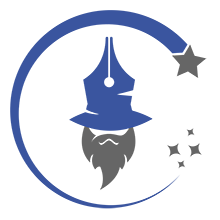- userLoginStatus
Download Rules
PDF download and print restrictions
The download and print options for PDF files are disabled by default. Users are anyway able to download PDF files with some restrictions described below. The download of other kind of files like Excel or Zip is unlimited.
The PDF download rules are based on the number of user's badges. Users can check the number of badges they own directly in their profile.
The following is an example of the badges you can find in your profile. You cna find the full list of achieveble badges at the bottom of the page.
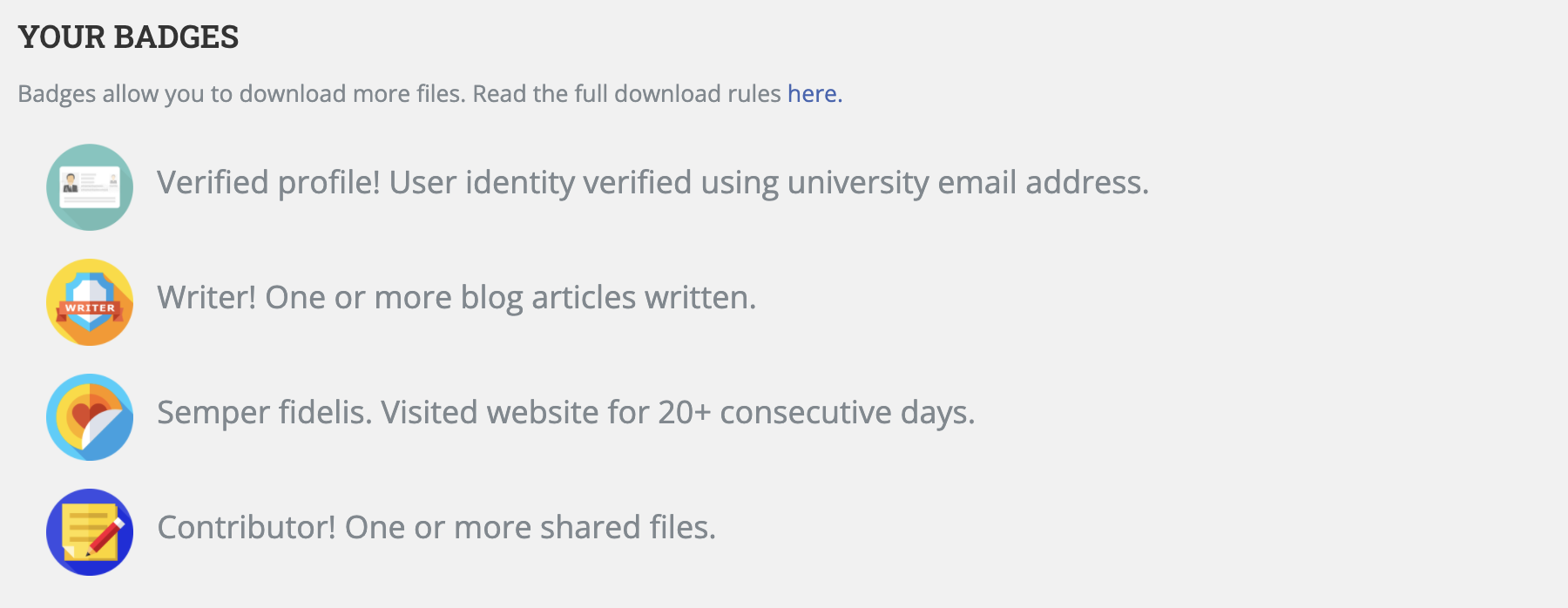
To increase the number of downloads available, build a complete user profile with all the info and participate to the site development sending files. Badges will be assigned to users and increase the number of available downloads. The number of the remaining available downloads is restarted every new week.
Download rules based on the number of badges and login status:
- No login. User can preview the PDF for 5 minutes. After 5 minutes, the login is required.
- Login only, no badges. User can view all PDF for unlimited time and download 1 PDF per week.
- N.1 badge. User can download 2 PDF per week.
- N.2 badge. User can download 3 PDF per week.
- N.3 badge. User can download 4 PDF per week.
- N.4 badge. User can download 5 PDF per week.
- N.5 badge. User can download 6 PDF per week.
- N.6 badge. User can download 7 PDF per week.
- N.7 badge. User can download 8 PDF per week.
- N.8 badge. User can download 9 PDF per week.
- N.9 badge. User can download 10 PDF per week.
The system will check how many files have been downloaded within the last 7 days (168h) by a user.
Full list of achieveble badges:
- Verified profile. To achieve this badge, edit your profile and verify your university email address under "account verification" section. EasyPeasy.
- Semper fidelis. Visit the website for 20+ consecutive days (don't forget to login). EasyPeasy #2.
- Contributor Level 1! One file shared. To achieve this badge, upload at least 1 file. You will receive it automatically when approved.
- Contributor Level 2! Five files shared. To achieve this badge, upload at least 5 files. You will receive it automatically when approved.
- Contributor Level 3! Fifteen files shared. To achieve this badge, upload at least 15 files. You will receive it automatically when approved.
- Pioneer! Contributed to the creation of a new subject. To achieve this badge, upload materials to help to create a new subject.
- Writer! Write one or more blog articles for the blog.
- Perfect notes. This badge is assigned by the staff when your notes recieved excellent ratings by by students.
- Medal of Honor. This badge is assigned by the staff to users who have distinguished himself over the years for multiple contributions.
- Winner! 1st place in annual contest.
- 2nd place in annual contest.
- 3rd place in annual contest.
Please remember that these rules are not meant to limit the use of the site but only to have a larger participation and more materials available to all the students.